- 02 Jun 2023
- 10 Minutter at læse
- Print
- MørkLys
- pdf
Helpdesk + Operation and Maintenance 20.13
- Opdateret til 02 Jun 2023
- 10 Minutter at læse
- Print
- MørkLys
- pdf
Incident status column shows if follow up work order is started (US3261)
In this release we introduce a slight change in how the status column in incident list is shown if the incident has been put into follow up on a work order.
Until now all incidents that are in follow up on work order and the work order has not been either cancelled or finished would have gotten a blue status icon with text "In follow up on work order xxxx". Now this blue status will only be visible if the work order has the status "Created". All other work order statuses (a part from finished and cancelled") will be shown in incident list with an orange color and text "In progress On work order xxxx".
This is done so that it is easier to see if the work is really started or not for those who are actively starting their work orders by changing status.

Changes on standard task registration and how they are generated on locations (US3200)
This user story was about improvements and fixes in the operations part of MainManagerFM with biggest emphasis on the set up of standard tasks and the creation of tasks from standard task (Play-action). Here is an overview over the additions and improvements:
New filter field in incident that filters incidents based on if they are internal or external:

New filter field on tasks that filters tasks based on if they were created from a standard task or not:
New field on work orders, visible in the list and filter. Shows/filters work orders on the standard task they originate from:
 New filter field on work orders to filter on the origin:
New filter field on work orders to filter on the origin:

New fields on standard task, task and work order, Help text. Is editable on standard tasks. Will show help text from the standard task that created the task/work order in those modules:

New field on Standard checkpoint, theme:

Theme on standard checkpoint will be used to:
- When old inspections/checklists are copied (by using the "Copy old checklist structure to new standard checklist structure" action), then theme will be copied as well
- Theme will be used to filter the objects when local checklist points are calculated (applies when object types connected to standard checkpoint). Example:
- Standard checkpoint is connected to object type "Room" and theme "Fire safety".
- That will only be shown as a checkpoint in a calculated checklist as long as the room has a theme connection to "Fire safety".
New tree that shows Pending standard tasks under their objects (system/location) in the left tree and as a flat list in the right tree:

New process tree called "Standard Task Management". This process tree is inteded to be used to set up the standard tasks, checklists and object type connections in one place:
 The left tree shows:
The left tree shows:
- Standard tasks
- Standard checklists connected to standard tasks
- Standard checkpoints connected the checklists
- Object types connected to standard tasks
- Object types connected to standard checkpoints
The right tree shows:
- Standard checklists and connected standard tasks
- or
- Object type tree showing connected standard tasks and/or standard checkpoints
In the filter it is possible to chose what tree is shown on the right and what connections are shown in the left tree:
 By using drag and drop it is possible to:
By using drag and drop it is possible to:
- Connect standard checklist to standard tasks
- Remove connection between standard tasks and standard checklists
- Connect object types to standard tasks/standard checkpoints
- Remove connection between standard tasks/standard checkpoints and object types
By right clicking on standard tasks-nodes it is possible to create a new standard checklist. It will automatically be connected to the standard task when created:
 By right clicking on standard checkpoint-nodes it is possible to create a new standard checkpoint. It will automatically be connected to the standard checklist when created:
By right clicking on standard checkpoint-nodes it is possible to create a new standard checkpoint. It will automatically be connected to the standard checklist when created:
 This means that the whole set up of standard tasks and standard checklists can be performed from this new module:
This means that the whole set up of standard tasks and standard checklists can be performed from this new module:
- Create standard tasks
- Create and connect standard checklists to standard tasks
- Create and connect standard checkpoints to standard checklists
- Connect object types to standard tasks
- Connected object types to standard checkpoints
- Remove connections
It is now as well possible to connected all object types to standard tasks and standard checkpoints (for example equipment, vehicles, gauges). This means that checklists can be created on those types of objects. By selecting corresponding main module group in the filter then the object types will be shown in the tree:

New field on standard tasks:

If this is selected then it will affect if a standard task is pending or not. Then the calculation, that finds pending standard tasks on sites, will also use the connected standard checklists and checks if the checklist would be empty or not if being created today. If the checklist would be empty then that standard task will not be pending. Hence, this field can be used when the checklists themselves shoudl control if a task should be pending or not.
The play-action will now be shown as a button in the two pending standard tasks modules:

Two new settings in "Custom property box behaviour settings" on standard tasks:
 Those settings will affect the default start and finish date in the Play-action:
Those settings will affect the default start and finish date in the Play-action:

- How many months in advance the start date should be by default
- How many years in advance the finish date should be by default
The custom selection behaviour in the Play-action has also been changed. If the Play-action is being run on a single site then the custom selection will only show pending standard tasks on this site:

There have been made improvements in trees connected to standard tasks and tasks.
Themes (on standard tasks, tasks and standard checkpoints) will be shown as a list of icons behind the node-text:

If standard tasks or main type has some help text then it will be shown with an information icon behind the node-text:
 If a standard task is set on a higher creation level then that will be shown as a text on the standard task node:
If a standard task is set on a higher creation level then that will be shown as a text on the standard task node:


Work order duration and time unit is now part of the MM standard on standard tasks:

Date first task instance field (which is not part of the MM standard) is now always unlocked on tasks (before it was locked if some work orders on the task). If it is changed then task instances will automatically be recalculated for the task.

Changes in the action summary of the "Finish work order in one step" action:
- Action buttons are now shown as badges (instead of small icons).
- The inspection button will open the new checklist schema.

Pending standard tasks on sites module was added to the menu. Thad module shows number of pending standard tasks per site.

The records are created by the automatic action "Calculate number of pending standard tasks per site" (which needs to be turned on if module is to be used). The automatic action has been updated and made more efficient.
Pending standard tasks have been added to the notification center (will only be shown if turned on globally):

The notifications are created by the automatic action, i.e. when the number of pending standard tasks is calculated for each site.
When standard tasks have a creation level higher up in the hierarchy then the underlying objects will now be saved on the created task as a marked task checklist with a single task checklist point with the underlying objects. This is done so that the task has information about which objects caused the creation of the task. When a work order is created from the task then a single "object" checklist will be added to the work order with one ToDo-item for each of the object:
 Example:
Example:
- Standard task is connected to room object type and is set to building creation level.
- Task is created on a building that has 10 rooms. The task will get a single task checklist with connection to those 10 rooms.
- Work order is created and will get a checklist with single ToDo-checkpoint for each of the room (see above picture).
Note: There is one exception. Those task checklists will not be created if the standard task is marked with "Only pending if checkpoints calculated on objects".
Checklists with located objects (US3127)
All local checklist points will now have a calculated location registered (exception: if the checklist is not connected to an object). The rules how the location is calculated are the following:
- Points calculated from standard checkpoints that have calculation method Per location and object will always get a calculated location (same as before)
- Points that are on location objects (for example building spaces) will get the object as the location (i.e. object and location are the same)
- Points that have calculation method Per object and are on system objects will get the system location as the location (the building in most cases)
- Points that are on floating objects (for example equipment, hardware, vehicles) will use the location of the floating object as the location
- Finally, standalone points (for example simple to-do points), will get the location of the checklist itself
This makes it possible to group all points on location and gives better possibility to use interactive drawings when performing inspections/filling out checklists. Many improvements have been made in the local checklist/inspection interface:

- Checklist grouped on objects
- Checklist grouped on locations
- Possible to search the items (both in object and location view)
- Path of object shown and system location (if a system)

- Possible to filter the checklist on location and/or object
- The filter will show if the checklist is being filtered by something (highlights in green colour)
- Object path is shown
- Location and location path is shown on the point line

- Selected incident/Add new is highlighted

- If the point has some open incidents from previous checklists then it will be marked with an orange incident icon
- If the icon is clicked then the incident/s from the previous checklists will be shown
If the points in the checklist are located on building spaces then it is possible to perform the checklist by using interactive drawings:
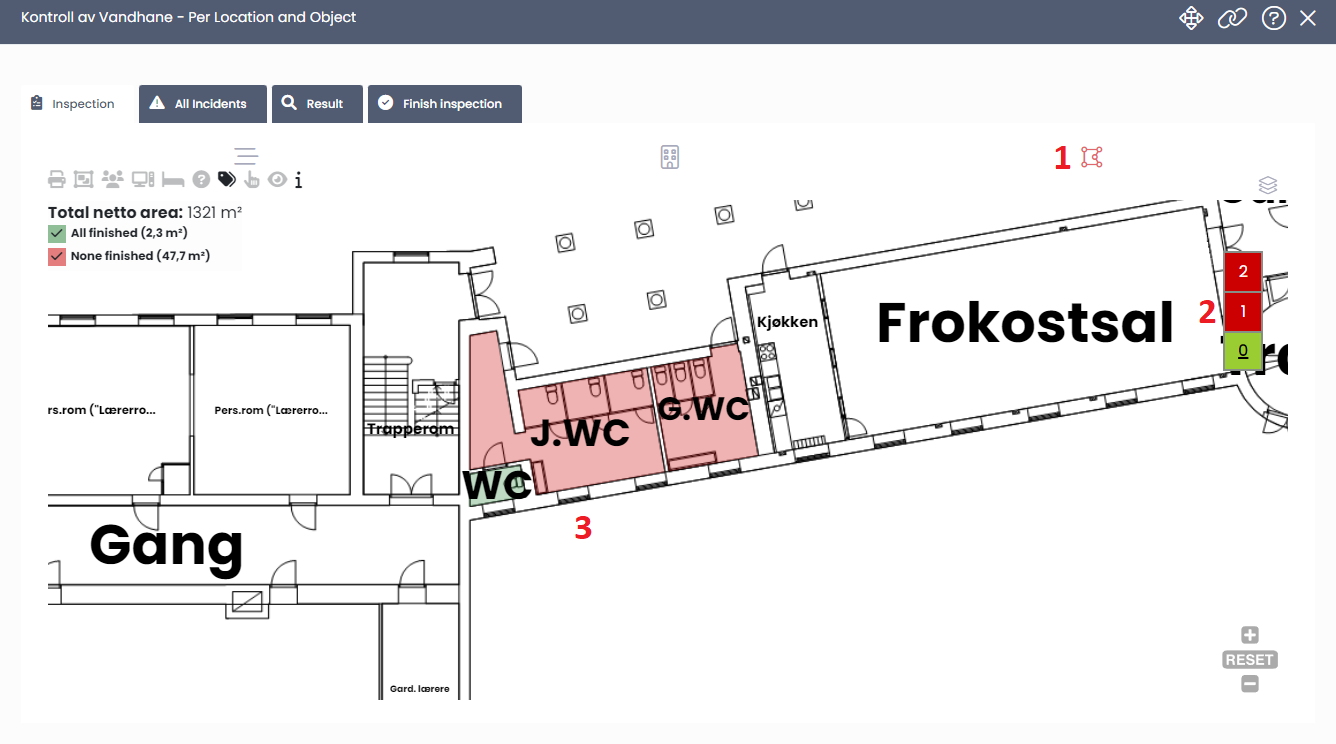
- The interactive drawing view of the checklist.
- The floor selector, possible to change floors. The colours indicate the status of all the points within each floor.
- Red: All points unfinished
- Light green:Some points unfinished
- Dark green: All points finished
- All building spaces that have some points are marked with the same colours as the floor selector.
By hovering the mouse over the floors in the floor selector or the building spaces then an info about how many points are finished/unfinished will be shown:
 |  |
By clicking on a building space in the interactive drawing the checklist will be filtered by that location:

- Back button to the drawing
- All points located in the selected building space will be shown
Performing checklists/inspections on floating objects (like equipment) have been improved:

If floating object has been located in building spaces then it is also possible to use the interactive drawing to help with the checklist fill out:

- Equipment and building space coloured green since point behind is finished
- Equipment and building space red since point behind is unfinished
Better filtering possibilities have been added to incidents to filter incidents that have been created from inspections/checklists:

- Only see incidents created from local checklists or not from local checklists
- Filter incidents created from local checklists by the standard checklist
- Filter incidents created by the selected local checklist
Standard checklist and local checklist have also been added as list columns to incidents. That makes it possible to order by and group by those columns:

Improvements to filtering and presentation of gantt lists for task (i44858)
When month is selected in filter now that tasks are filtered on recurrent tasks that have actual task instances in that month and for single tasks that are dated in or "through" that month

The column header in the Gantt has also been improved to show the month and year that is selected

When a single year is selected the appearance has also been improved

Download of drawings in external portal layout (US3259)
Now it is possible to fetch floor drawings via the external portal

1. Get all the drawings for the selected building.
2. Get the drawing for the active building floor.
How to setup
We have a new setting in MM External Step called Show drawing printout
-Only available for step of type Location and location type Buildings and drawings

Statistics on survey answers and option to send emails to relevant parties (US3261)
A new report has been added to Local Checklists called "Export local checklists". It gathers results of local checklists and lists up in Excel.
It is possible to select locations, type of local checklists and a date range.

The results are listed up in Excel.

A new report has been added to local checklists that shows result of a single local checklist.


New column for leaasholder name added in incident list (i44598)
Changed error message for requests when inactivation is made (i44654)
Fix Error in the action RegisterCost when Registering RequestMaterial. Also fixed how unitprice columns in the action where not all filled out (-i44902)
Option to select maintype as a list column in checkword item has been removedi (i44913)
Add possibility to incidents to select followup request in filter (i44924)
Added more options to choose from in Action Group Priority (i44822)
Ddd status cancelled to status set 24 -change color of status Craftsman service in request status set 24 (i44939)
Make it possible to have Task instance in menu (i44858 )
Added new bookmark for checkItem list request front page report (i44924)
