- 02 Sep 2022
- 5 Minutes to read
- Print
- DarkLight
- PDF
Operation and Maintenance 20.10
- Updated on 02 Sep 2022
- 5 Minutes to read
- Print
- DarkLight
- PDF
Default filtering in Work order and Incident modules (US3145)
Now default only active statuses are shown for work orders and incidents. The ordering of work order statuses has also been improved to show first in checkbox list active statuses and thereafter historical statuses. We want to notify specially that this is a default behaviour when the user logs into v20.10 and has not done any changes to the filtering fields. But if the customer does not want this functionality it can be turned off in System settings (separate for incidents vs work orders).
Filter menu is not green when the active statuses are selected, but turns green if no filtering is on statuses or the selected set differs from the active statuses




Register work orders and incidents on property item (i43812)
New system setting Equipment separate in registration of tasks, work orders and incident <FloatingObjectSeparateInRegistration>. When activated then existing RM concept regarding separate Property item registration on Tasks, work orders and incidents is activated. Added radiobutton to select if property item list is filtered on location (below selected location) or not, then all property items are available




Color on work order status (i43629)
In v20.9 and prior some of the work order statuses had the same colour. We have now changed this so that no two colours are the same. So it might be that some customers experience that a status colour has changed.
Example here below is for work order status "Is open" that is used in many status sets but until now had the same colour as "Created". It has now a different colour in 20.10.

Filtering on years for sub data in lists (i43503)
Now it is possible to activate subdata for Tasks and Projects where selected Year from/to filters the subdata according to that period. Examples of subdata are Work orders in period and Incidents in period (V20.10)

Standard document to suppliers (i43666)
Now it is possible to define a standard document that is sent in work order emails if the receiving company (Organisation to) is marked as Supplier
To use this a document should be added to the System configuration

Then that document is attached to the Send email action for work orders if the receiver is a supplier

Adjusting name of task schedule scenario (i43791)
Now possible to adjust the names of schedule task scenarios
In some cases the name that the system calculates may be more accurate for the end user. Therefore admin has now the possibility to adjust the names of the different schedule task scenarios



New text fields in email for internal/external work orders (i43485)
Now it is possible to have a different text being sent out with emails on work order based on if the category is internal or external. This is done through system settings for Operation and Maintenance process

And here we can see an example of how it appears in the email.
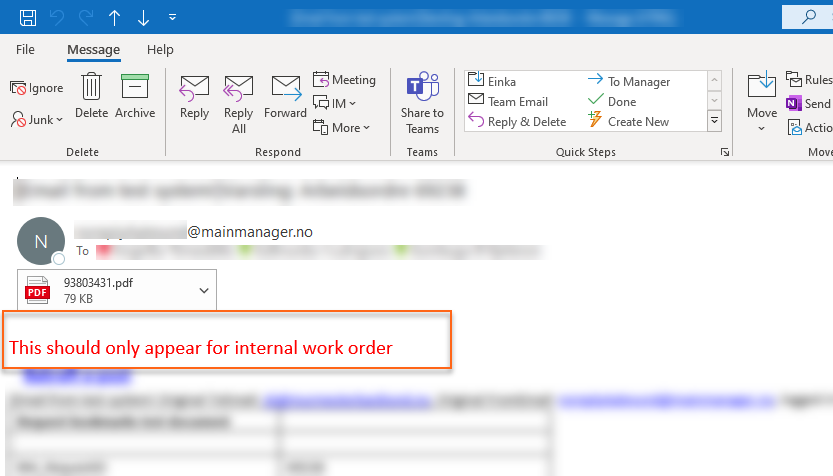
New company default marked as Supplier (i43146)
We have added a new setting in system settings for Helpdesk that makes new companies as default marked as Supplier.

Two new system settings for handling of accounts (i43877)
Account on internal tasks can be used for system where tasks and work orders are differentiated into Internal and External tasks. If that scenario is on then as standard account tree and account key is not visible in Standard tasks, Tasks and Work orders. If this is turned on then they appear and same demand is made to account handling on internal and external tasks
Not calculate account on tasks created from standard tasks. As standard when task is created from standard task the action tries to find out what account should be put on the created task, based on accounts connected to sites, account type on standard task etc. If this is turned on it does not do put an account on the created task unless there is a direct reference to an account on the standard task or if the project that the task is created on has an defined account, then that is put in the task. A change has been done to the creation of standard tasks that if the task is internal and the <Account on internal tasks> is not turned on then no account is put on the task

New system setting for service contracts on internal tasks/work orders (i43849)
A new setting has been made so that service contracts can now be registered on internal tasks and work orders instead of being restricted to only external before.

Additions to the new inspection module
We are currently adding more details into functionality of the new inspection module such as:
- Making it possible to have an information field on all the check point types (i43614)
- Fix that colour, category and other information is created correctly on local checklist when it is created from standard (i43788 and i43815)
- Fix and add to default filtering on the view that appears when you open up the checklist (to do list) (i43626)
- Make it possible to view all local checklists in one place and open from there (i43659)
- Add new category for check point - Yes/No - and a logic behind when user chooses an option (i42924)
Implementation on work order process steps in FM version (US3114)
We have been transferring and testing work order process steps with a specific logic that was made in v11 so that this customer can start using it in FM version.

Incidents with maintenance category = Maintenance can now be converted to an external work order (i43464)
Now if the global settings IncidentNameIsDefaultCheckwordItemAndObject or IncidentNameIsDefaultCheckwordAndCheckwordItem are turned on and the incident type is not maintenance incident, then the Name field for incident is locked and not required (i43005)
Fix that Emails that have no user -should not get "Received" in email history for Work orders and Incidents (i41753)
If for some reason a work order cannot be created from a task and message returns an error, the cause is explained in the message. There are usually 2 main causes, either from or to is missing on the task (i43589)
Make it possible to see failure code from incident on work order (i43467)
Fix error that caused data filtering of derived fields not to work for showing charts (i43552)
Fix that pie charts now show percentage in the legend for each group along with modernizing multiple charts, refactoring in code (i39862 and i43660)

