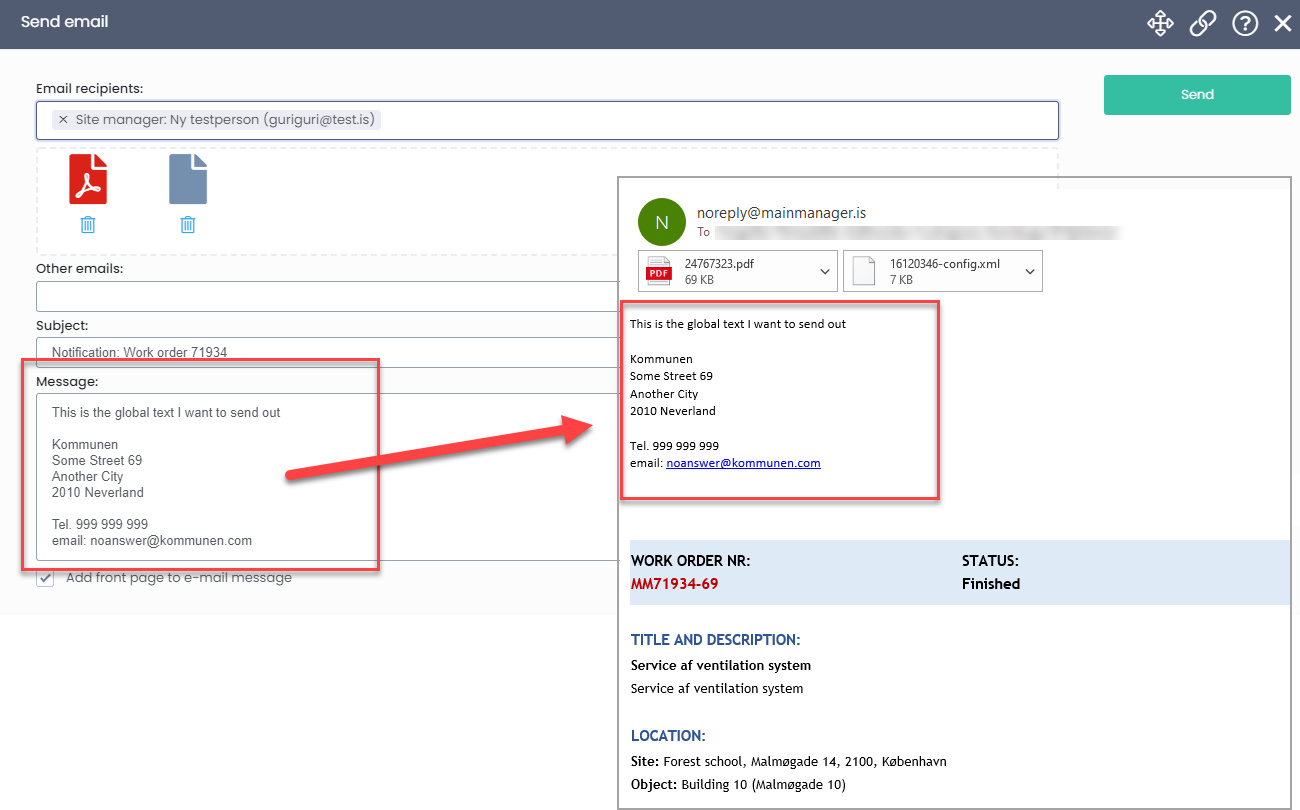- 01 Sep 2021
- 5 Minutes to read
- Print
- DarkLight
- PDF
Operation and Maintenance + Helpdesk 20.6
- Updated on 01 Sep 2021
- 5 Minutes to read
- Print
- DarkLight
- PDF
New features
Summaries in annual task budget property window (i39884)
It is now possible to register and distribute monthly planned costs through the task year property window similar to the functionality in v11.
 An example of the task year window with the monthly distribution summary
An example of the task year window with the monthly distribution summary
Action to start task instances through the property window (i40077)
Now it is possible to configure an action summary into the task instance form
- It will show that status of the task instance
- It is possible to open the work order if the instance has started
- If the task instance is planned then the Start task instance action will be opened when clicking the action button
 A task instance opened from the Gantt scheme - and now it is possible to start the instance directly from here
A task instance opened from the Gantt scheme - and now it is possible to start the instance directly from here

Format of message text when sending email (i40082)
We have done some improvements so that the format of the text that you write in the message box when sending email is kept.
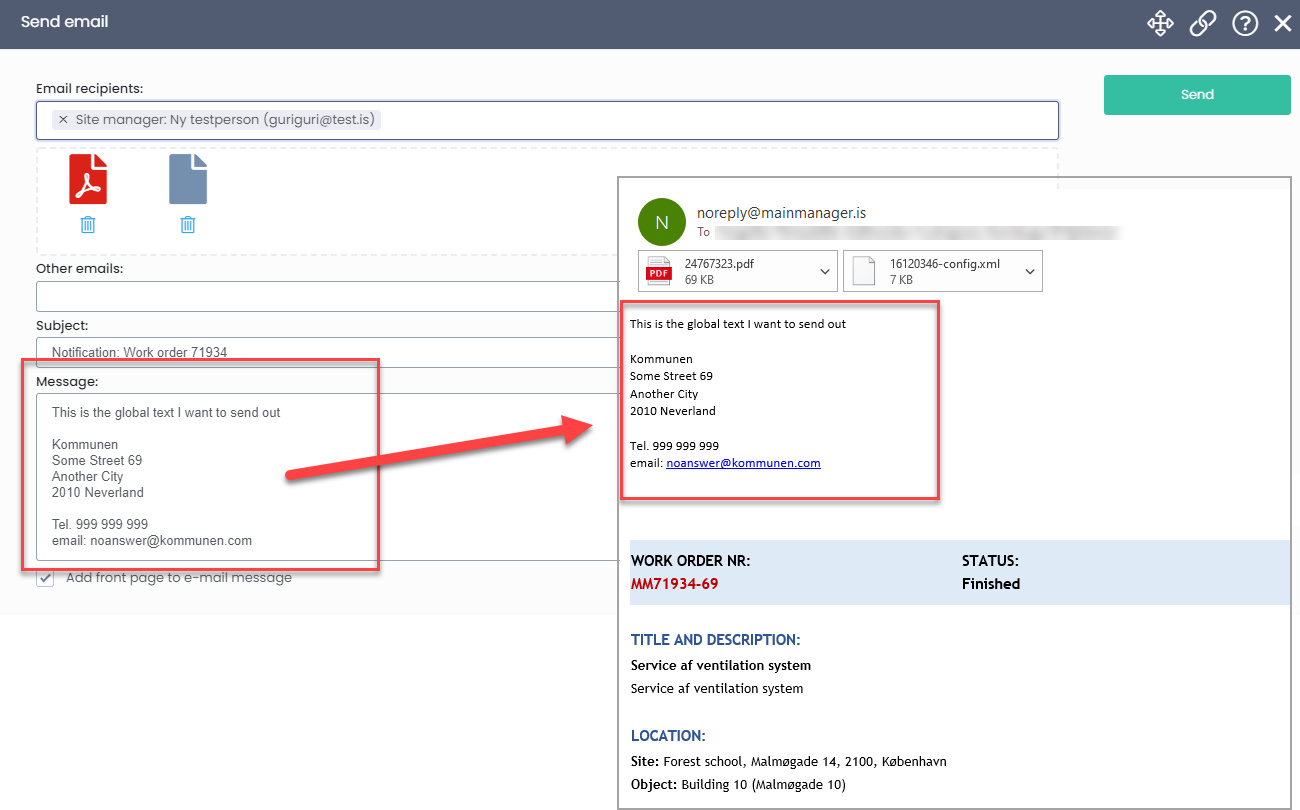 An example of how the message text will appear in the emailNew option when creating project tasks (i40174)
An example of how the message text will appear in the emailNew option when creating project tasks (i40174)
We have added a new option into the action Create project tasks from standard tasks so it is possible to select if you want to be self registered as "From" on the tasks generated instead of some other service partner on the site.

Default account for external tasks (i40083)
It is now possible to select an account that should be the default for external tasks. This account is selected in system settings for O+M process.

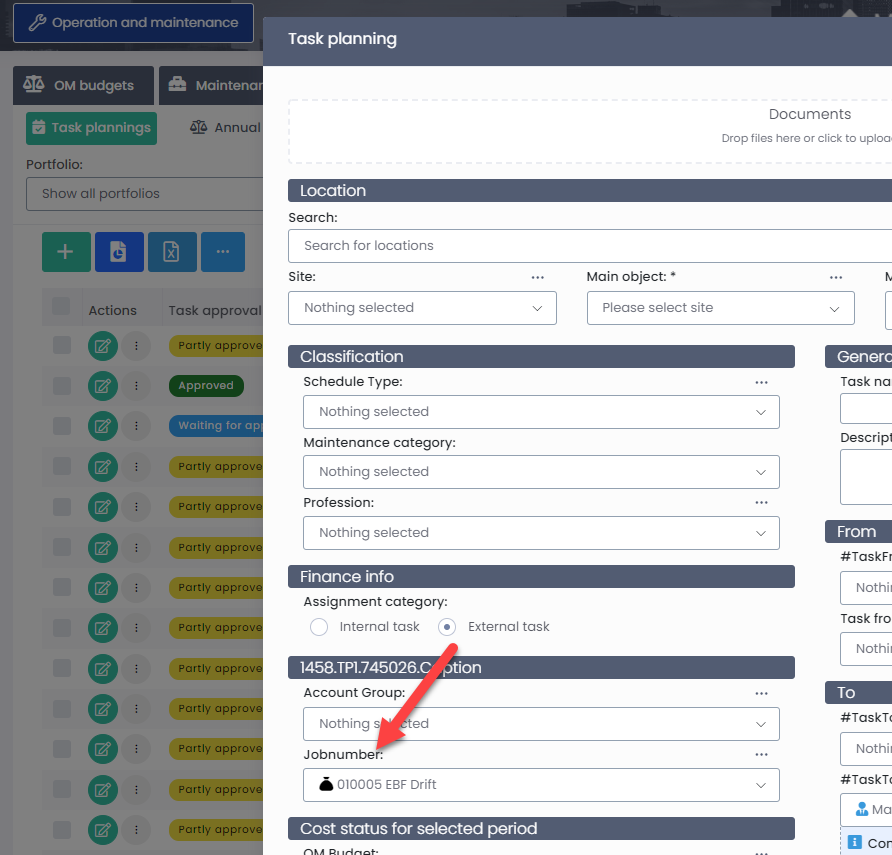 When default account is selected in settings it will be default on external tasks
When default account is selected in settings it will be default on external tasksInformation from check word item visible in incident registration (i39863)
It is now possible to show information from the description field and the document that is registered on the check word item in the incident registration. First of all, you have to register the information in the following fields on the check word item. This could i.e. be some document link and some detailed description.

For this to become visible when registering the incident you will first have to adjust property box settings (administrative function) for the respective type of incident.

After turning this setting on, the description and document (link) will become visible when this check word item is selected in the incident registration form.

Addititions to Work order on hold notice for customers using Paymech (i39453)
Now top filter appears, Also following columns have been added to the list: Site, Object, Task category, Job code group, Job code. To filter following has been added Task category, Job code group and Job code

New action to register hours (i39856)
A specific action was made to make it easier to register hours
New bookmarks in incident template report (i39481)
A few new bookmarks are now available for incident template report. They are following:
- BM_ApprovalRemarks
- BM_ApprovedByOrganisation
- BM_ApprovedByEmployee
- BM_ApprovalStatus
- BM_DateApproval
New bookmarks in work order template report (i39650, i40084)
A few new bookmarks are now available for work order template report and some were fixed. They are following
- BM_Profession
- BM_OperationWorker
- BM_TemplateBackground
- BM_FollowUpIncidents
- BM_HSEInfo
We also added that the amount coming from BM_ActualCost is formatted according to the database culture.
Notification rules on Order incidents (i39865)
A change was made to be able to send out notification rules on a specific type of incident – Order incident, that were not a part of the set before. Notification rules apply for each type of incident i.e. for its creation mode so the email messages can differ on status and incident type.
Error fixes
Task instance in Gantt mode (i40020)
We made big improvements on how the task instances are fetched in Gantt mode. Only task instances of the tasks being shown in the list are now fetched instead of instances of all tasks in the set, as it was in some cases causing the web to crash.
Be able to filter tasks on funding (i40073)
An error fixed that caused no results when filtering tasks on funding.
Sub data count incorrect on task (i40071)
Fixed error that caused sub data count to be incorrect when clicking "Save and continue"
Error when selecting template (i40185)
Fixed error when template was selected in forms that can change (for example single/recurrent task)
- The values were not loaded on fields that were not in the form (for example Schedule Task Interval if form changed from single to recurrent on template selection)
- Also added logic that empties value on fields that disappear when the form changes
- Example: Schedule-fields in task will be emptied when when changing to single task
- This is done so that those values will not be saved to the database (example: Account-values when internal task/request)
Error in Excel export from task planning (i40041)
Error fixed that was causing the export of a task planning list to be corrupted - columns not in right place.
Filtering work orders on task classification (i40033)
Fixed incorrect filtering of Task classification in work order list
Actual cost column disappeared (i40072)
An error fixed that was causing some columns for booked cost to disappear in the work order list.
Documents in Send email action are deleted (i40129)
Fixed so that when attachments in the Send email action are removed they will not be deleted from document and hence lose connection to Incident/Work order
Inspection date and filtering on request (i39851)
When inspection has been finished, the inspection date will now be locked. Also an error was fixed so the inspection list can now be filtered on request.
Inspection error (i39847)
Be able view other registered incidents on the same check word item in inspection
Picture issue in inspection report (i40192)
An error was fixed that caused the same picture to be shown multiple times in the lease inspection report
Wrong email when sending out inspection report (i40170)
Fix so that email will be prefilled out with the newest tenant email information when sending out the lease inspection report, instead of the previous tenant email.
Reported by on check items (i38852)
We have now changed a bit in the logic behind registering check items in inspection. Instead of logging the inspector as reported by on the check items it is now the person/employee that is filling out the inspection (logged in) that will be registered as reported by on the check items (incidents from the inspection)
Various fixes to external incident portal (i40022, i40187, i39944, i40124, i40014)
- Fix that all floors on building (interactive drawing) are selectable in the incident external page and ordering of them is made in a logical way.
- Building spaces in external page (on interactive drawing) are only shown with room number and some further information in tooltip.
- Error fixed that caused the Send button not to work in the external incident page
- Add that a personal ID can be registered with incidents through the external page and in right format. Also some minor layout fixes.
Incidents registered on wrong object (i39766)
We have fixed an issue that was causing some incidents to be registered on a wrong object (site). This happened when the user had selected a template in registration and had not changed the site afterwards.
Deviation priority to show number and name (i40063)
A small change to make the deviation priority be shown both with number and name instead of number only.
Paymech issues (i39945)
We have fixed a number of issues regarding paymech calculations used in UK.