Add files to a standard task
Adding documents and files to a standard task is simple.
Choose from one of the following methods as illustrated on the screenshot below:
- Drag files from the Explorer to the Document field within the dotted lines to upload – Drag & Drop Method
- Click in the Document box within the dotted lines to open a file explorer window and select the files you want to upload
- Click in document box
- Select files
- Click "Open" to upload
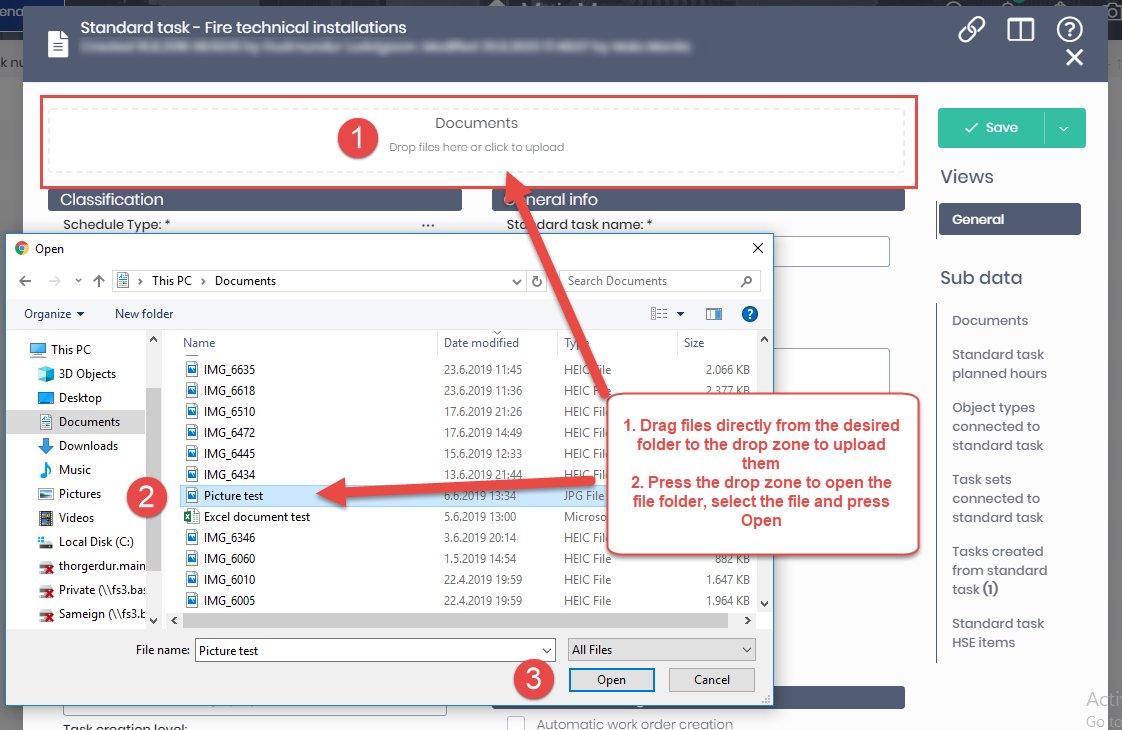 Two different ways to upload a file
Two different ways to upload a file
The attached files appear at the top of the standard task window, as well as in Documents under Sub Data
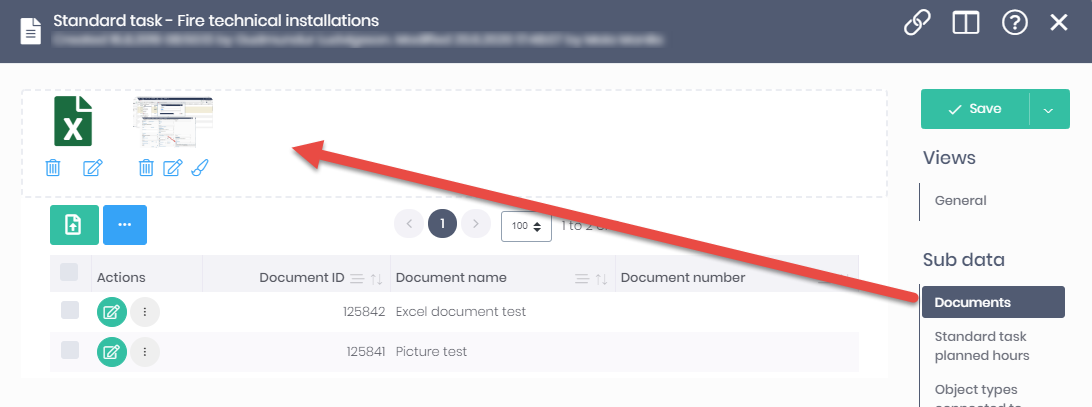 Documents that are attached can be viewed through Sub data
Documents that are attached can be viewed through Sub data