General description
The Operation and Maintenance module contains a number of different steps that are part of the combined process:
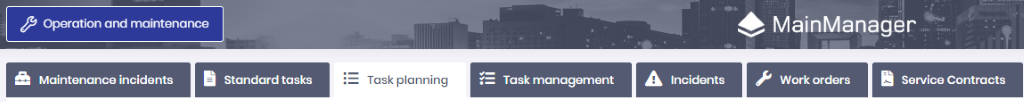 An overview of the steps in Operation and maintenance process
An overview of the steps in Operation and maintenance process
Maintenance incidents (if selected): This shows all maintenance incidents that are registered during building inspection. From here you can create the maintenance incidents as tasks that appear in the Task planning step.
Standard tasks : Is an archive/library of standardized operations and maintenance tasks. Here you can create all the tasks you want to use across your property portfolio, and then in Task planning you can generate a task plan on each building based on these standard tasks - quickly, easily and simply.
Task planning : Here you can manually create your operation and maintenance plan with both individual tasks and with repetitive tasks to be done with a specific frequency. Here you can also see all tasks created on the basis of building inspection, standard tasks and incidents. It is in this process where you plan ahead on time, finance, resources, etc. and after that you approve which tasks are supposed to be carried out nearest future and some might be ongoing year after year.
Task management : This shows only those tasks that have been previously approved for execution in Task planning. In this step, it is possible to manage your approved tasks by issuing work orders to service providers, adjusting resources, time, and following up on finances.
Incident overview : A list of incidents coming from the Helpdesk module is displayed here. The incidents can be used to create tasks into the task planning or if it should be done right away, it can be redirected to a work order on service providers.
Work orders : Here it is possible to create work orders for both internal service personnel and external suppliers. The work order is the requisition/order of a specific service/delivery. Work orders can be created automatically based on the approved tasks in Task management, but also it can be created manually if there occurs a need for some Ad hoc service.
Service contracts: Here an overview of all service contracts with suppliers. Here you keep track of contract documents, start and end date, finances, services, etc.
The following process diagram illustrates a typical example of the day-to-day operations process for remedial and preventive maintenance and the stakeholders involved.
.png) Flow diagram on Operation process using MainManager
Flow diagram on Operation process using MainManager