- 08 Sep 2023
- 5 Mínútur að lesa
- Prentaðu
- Myrkur
- Pdf
Helpdesk + Operation and Maintenance 20.14
- Uppfært þann 08 Sep 2023
- 5 Mínútur að lesa
- Prentaðu
- Myrkur
- Pdf
QR code scanning in MM app (EMM-207)
A QR code scanning possibility has been added to the MM Facility app. All actions and property windows can be connected to a code and a object within the system and opened by scanning a QR code.
See video
Improvements to the new checklist process (US3127)
We have made some improvements and adjustments to the new checklist process such as:
- Improved layout of filters, forms and actions for all items in the data model
- Extensive use of icons on actions
- New items in the menu structure (Task checklists, Task checklist points, Checklists in portals)
- Charts
- New checklist reports
- Documentation of the process
Some of them are described in further details here below.
New action to add standard checkpoints to selected checklists (i44667)
44667 New multi select action for task checklists and checklists (Local checklists) to add a number of standard checkpoints to the selected checklists. The object that the checklist belongs to is put as the object on the created checklist points.



New multi select action to add standard checkpoints to multiple standard checklists. Simultaniously standard checkpoints can be added to the standard checkpoints


New action to add objects to inspect on checklist (US3172)
A more manual approach regarding setting up both task checklists and checklists (Local checklist) is the single select actions, <Add objects to work order checklist points> and <Add objects to task checklist points> that work in a similar way


The user is prompted to select a standard checklist, one or more standard checkpoints (from the selected standard checklist) and then he can selected from objects (Building components located in buildings spaces) and locations below in the object tree the task or work order is belonging to. The action then creates a task checklist/checklist on task/work order if no checklist of the standard checklist type is not already registered. Then the selected standard checkpoints are added to the checklist for the selected locations and building components. This is suitable for customers with building registered down to building space level large building component structures located in the building spaces.


Charts for checklists process (i43832)
New charts have been added to checklists (Local checklists) and checkpoints and incident chart has been extended to support the main classifications in the new checklist data model such as Standard checklist, Checklist type, checklist status, checkpoint group, standard checkpoint etc.

Help text in standard checkpoint list (i44117)
Help text is now available as column in the standard checkpoint list ("stripped" version of the formatted text). The layout of the standard checkpoint form/filter/list has also been improved


Incidents registered from checklists (i44692)
A new incident category has been introduced, Checklist incident (LocalChecklistIncident) which shows all incidents coming from the new checklist data model. A number of new available columns have been added to the incident model for filter, grouping, charts (IncidentChart), reports for incidents (IncidentStatistic)

Access to checklists and summaries (i45026)
Access to checklist and checklist points has been added. It follows the same access logic as for work orders, so users only see checklists that are connected to work orders they have access to. This for instance is now active in the Object to to process

New checklist reports (EMM-326)
In the new checklist concept, 3 new reports have been added
Task checklist fillout report. Shows draft for checklists that will be generated on work orders. Can be used for previewing the task checklist
Two new reports for Checklists

Checklist fillout report can be used to print out an fillout report to telling what should be inspected. It is also possible to configure the system to send this report as pdf with work order email
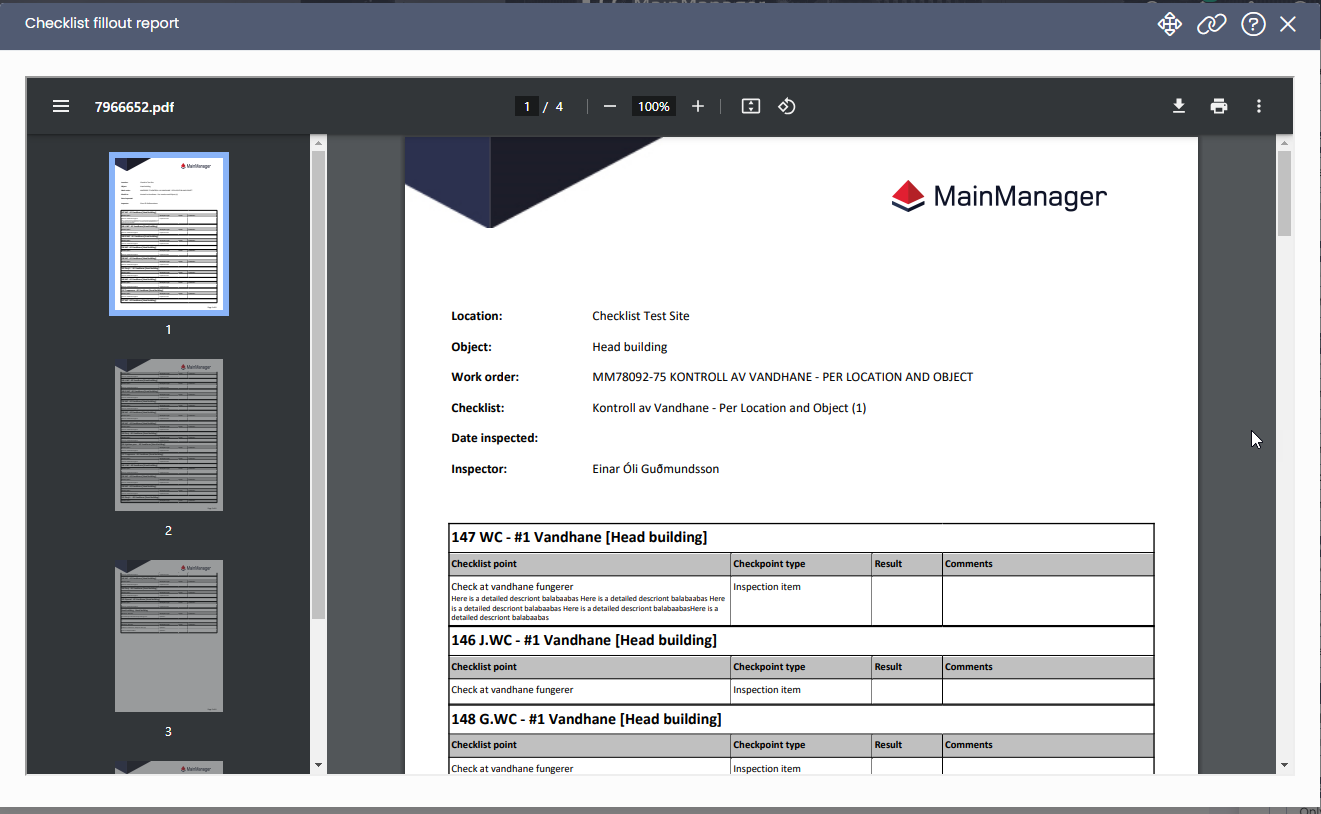 Checklist result report is showing the results of the work. It includes all the check points, incidents and pictures registered on the checklist
Checklist result report is showing the results of the work. It includes all the check points, incidents and pictures registered on the checklist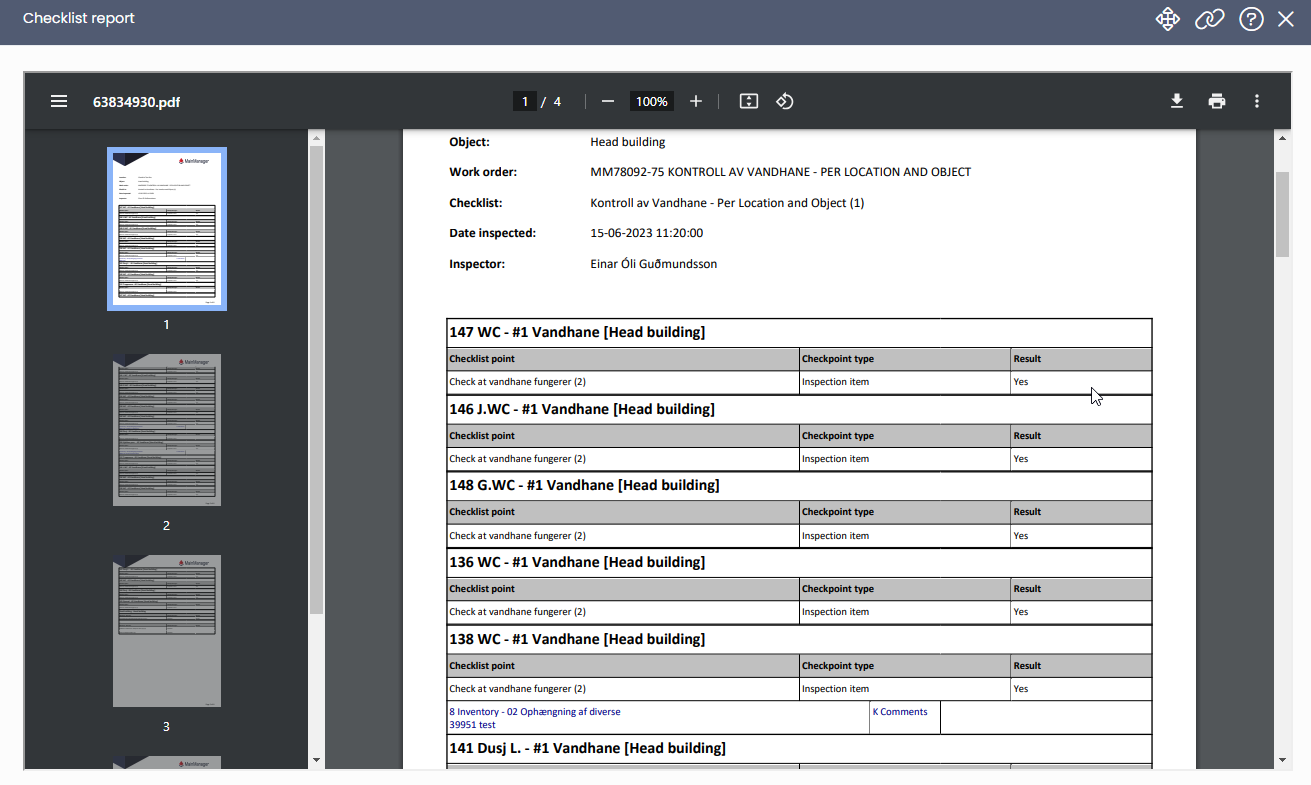
Description field in the MM Helpdesk app has been made required (EMM-297)

40066 Now table summaries appear as in version 11.



40066 Change questionnaire data model to FM. Make it possible to see questionnaire charts (QuestionnaireReplyChart, QuestionnaireAnswerChart and QuestionnaireChart)



40066 Now SLA/KPI demand for incident types is available in menu and the data model has been update to FM standard with filtering and grouping possibilities


45105 Now possible to turn off that incidents created from incident portal etc. is automatically marked <Filled out> which is a marking on Incident that goal is to mark that all the basic registration of the Incident is finished. The default marking is that this is checked (which is the standard existing functionality)

EMM-433 Now possible to filter and group Checkpoints on Checklist type

EMM-741 Added new system setting <Exclude old checklist data structure> and when turned on menu items that involve old inspections are hidden
This system setting hides all menu items, subdata, actions etc that has to do with the old inspection module and checklists. Also it disables all logic that has to old checklist concept todo. In same manner the <New checklist being used> has been improved in the same manner when turned off, then all that has to do with the new concept is hidden in the system
EMM-741 (45165) Now Task checklists and Task checklist points are available in main menu structure
EMM-735 Make it possible to remove task type from Task form (Single or Recurrent task)
Now it is possible to remove task type from the data model for task. When removed the registered Task type is Single task.
EMM-809 Changed handling of estimated costs on maintenance incidents and flow to task
Now you can register tax percentage on incidents and that is part of calculation of the Estimated cost. You can also exclude Quantity from the data model so the system only uses unitprice and tax percentage
The action <Create maintenance tasks from maintenance incidents> (CreateTaskFromMaintenanceIncidentFM) has been improved regarding layout and handling of cost registration from Incident to Task.


The action <Connect incidents to maintenance task> has been improved regarding layout and now costs from the incidents are NOT added to the task
For tasks there has been added a column for sum of estimated cost on connected maintenance incidents and a <Maintenance incident cost check> for cost comparison between task plan and estimated cost on the maintenance incidents

EMM-809 New field Amount without tax
Amount without tax and Tax has been added to data model for Transactions and Time, material and cost registration.
EMM-736 Small improvements to Check HSE items for task/work order
These 2 actions have an improved layout and icon (CheckHSEItemsForRequest and CheckHSEItemsForTask)
Here administrator can add HSE items.














